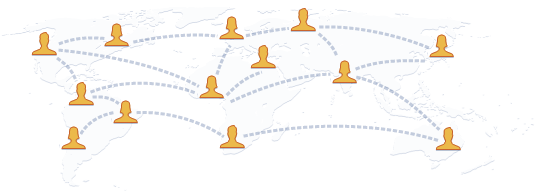Keyword Rules:
1. High CPC
2. Look for Lots of Green
3. Global Monthly Search Volume -
More than 1000 upto 1million
4. Specific Topic (not general)
5. Local (not global)
6. 300-5000 competitors
7. Name blog according to keywords.
Naming your blog.
• Use Adwords Keyword Tool - “Baby Pacifiers”
• Use Google Suggest - “Baby Pacifiers Review”
• Add a CITY or Small Area or something that
narrows down the number of people who might
be interested in your blog- “Baby Pacifiers Review
Cebu”
• As much as possible: use the city/town/island from
the KEYWORD TOOL.
How to Create Posts For Your Blog - Presentation Transcript
1. 6Posts
2. Where to get stuff? Open http://news.google.com Internet Marketing Workshop Club 2
3. For example your niche involves “Windows Vista”
4. Type “Windows VISTA” or your topic
5. Scroll down. Select “Create an Email Alert” Enter how often do you want to see the news. Click CREATE ALERT
6. This appears. Click on “New Alert” to add your other keywords on this niche.
7. Now every week you get “news” about Windows Vista in your email.
8. Open your Email Account
9. Your inbox shows the Google Alerts after maybe 30mins -1 hour
10. Open the email from Google Alerts Click on the link in the google alert email. The news article appears:
11. Copy all text in the article
12. Open NOTEPAD (Start->All Programs- >Accessories->Notepad)
13. Copy text in article (control-c) and paste (control-v) in NOTEPAD. This removes all formatting (bold, color…)
14. Edit as necessary. Remove non-article stuff like dates and add your “comment”.
15. Always add a comment regarding the news. It doesn’t have to be long. It can be a simple “So (company name) is having a little competition I see. I wonder how they will react”.
16. Or it can be an exposition of why you agree or disagree with the news report
17. Commenting or reviewing the news allows you to legally copy the text of the news
18. How about Plagiarism? “I copied the text, didn’t I?”
19. Just keep the name of the author intact and it’s not plagiarism. The ideal thing with blogging is that you write your own stuff.
20. But when the news article is mostly a product announcement or an event ....
21. This is hardly “Your Own Stuff” so you copy the text
22. Now, with copyright and plagiarism out of the way, let’s continue.
23. Save it as X.TXT (or any name)
24. Copy all text in notepad by pressing Control-A, Control-C (c) 2008 JomarHilario.com, Online Internet Marketing Workshop Club 29
25. Alt-Tab to Firefox (c) 2008 JomarHilario.com, Online Internet Marketing Workshop Club 30
26.
27. Go back to Blogger.com using Alt-Tab in firefox. Click on DASHBOARD.
28. Change the Web Address (URL) to http:// draft.blogger.com http://draft.blogger.com
29. The LOGO part will become BLUE, Select a blog, click on “New Post”
30. Remember the notepad? Paste the text here! Enter Title Here Press Control V to paste Click Post Options
31. Schedule the post to appear in a future date. Enter a future date.
32. Warning! Scheduling a post to appear in the future via the “Post Options”....
33. ...Only works when you’re in draft.blogger.com (for the meantime)
34. Click Publish Post….
35. Scheduled Posts will show like this. The scheduled post allows you to convert blogging into a semi- passive income source -because it works when you’re not online. Today, I have posts up to December 2008!
36. The challenge is ..when will you sit down to schedule them?
37. Go to the next news item in your email. Posting-->Create Paste (Control-V) the next news. Select a future date. Keep doing this until you solidly have around 1 post per week. (that 20+ posts for 6 months). Post many articles for the first month. Like once a day using the scheduled posting in http://draft.blogger.com (
38. Put variety in your posts... but only on the same subject.
39. Linking back.
40. Include the link into your blog post
41. Okay, let’s create a link back!
42. Go back to your email from Google Alerts Copy the Link / Shortcut using Right -Click
43. Go back to blogger.com, click on Manage:Posts (
44. This will appear. Select a post to edit, click on Edit.
45. This appears, Scroll to the very bottom of the page
46. There, type “Source” or some related word. Highlight it then click on the World-Chain/LINK Icon. This will appear. Press Control-V here.
47. The highlighted word will now be Bold and Underlined.
48. Click on View Blog. Scroll to the bottom of the post and see that “Source” can now be clicked. (c) 2008 JomarHilario.com, Online Internet Marketing Workshop Club 56
49. Combine News Like this: The WallstreetJournal said _____ but Inquirer said ____. But the text in the ____ are all cut and paste from both websites
50.
51. JomarHilario.com, Online Internet Marketing Workshop Club 57
52. Split news into 2 or 3 posts Applicable for long news articles. (c) 2008 JomarHilario.com, Online Internet Marketing Workshop Club 58
53. Do a blogsearch.google.com to gain other opinions. Post partial text from them & link back to the blogger. (c) 2008 JomarHilario.com, Online Internet Marketing Workshop Club 59
54.
55. Search in Technorati (c) 2008 JomarHilario.com, Online Internet Marketing Workshop Club 60
56.
57. Quote and link to high authority bloggers. (Do not copy verbatim!) (c) 2008 JomarHilario.com, Online Internet Marketing Workshop Club 61
58.
59. Technorati.com is a place where you can find lots of quality blogs. (c) 2008 JomarHilario.com, Online Internet Marketing Workshop Club 62
60.
61. It’s like google so you just enter a topic and press ENTER (c) 2008 JomarHilario.com, Online Internet Marketing Workshop Club 63
62.
63. In this case, I looked for “Wedding Planning” (c) 2008 JomarHilario.com, Online Internet Marketing Workshop Club 64
64. All blog entries that appear have “Authority Numbers” attached to them. (c) 2008 JomarHilario.com, Online Internet Marketing Workshop Club 65
65.
66. Go visit the blog of high-authority bloggers and... (c) 2008 JomarHilario.com, Online Internet Marketing Workshop Club 66
67.
68. ...befriend them by commenting on their posts. (c) 2008 JomarHilario.com, Online Internet Marketing Workshop Club 67
69.
70. Comment intelligently. (c) 2008 JomarHilario.com, Online Internet Marketing Workshop Club 68
71.
72. Or create a “reaction post” in your own blog about what they said. (c) 2008 JomarHilario.com, Online Internet Marketing Workshop Club 69
73.
74. Try to “court them” into blog-friendship. (c) 2008 JomarHilario.com, Online Internet Marketing Workshop Club 70
75. Create a link to their blog from your blog. (c) 2008 JomarHilario.com, Online Internet Marketing Workshop Club 71
76.
77. I am assuming of course that you do have a “wedding planning” blog or at least a “wedding” related blog. (c) 2008 JomarHilario.com, Online Internet Marketing Workshop Club 72
78.
79. Do this for about 10-20 high authority bloggers in technorati - that blogs about your topic. (c) 2008 JomarHilario.com, Online Internet Marketing Workshop Club 73
80.
81. Never copy their work completely- mostly..COMMENT. (c) 2008 JomarHilario.com, Online Internet Marketing Workshop Club 74
82.
83. Always link back to their blog posts when you do it. (c) 2008 JomarHilario.com, Online Internet Marketing Workshop Club 75
84.
85. This single technique can skyrocket your blog visitors and page rank. (c) 2008 JomarHilario.com, Online Internet Marketing Workshop Club 76
86. And this technique works best when it’s a blog topic you REALLY LIKE to talk about. (c) 2008 JomarHilario.com, Online Internet Marketing Workshop Club 77
87.
88. Easy way out: Hire a VA (virtual assistant) to post or create the blog posts… Or do it yourself on a daily basis. (c) 2008 JomarHilario.com, Online Internet Marketing Workshop Club 78
HOW TO MAKE MONEY ON TWITTER - YOUPROBLOG.com
HOW TO CREATE A GOOGLE ADSENSE ACCOUNT, Start making money now! - YOUPROBLOG.com
My Blog List
-
-
Kidapawan's Lake Agco14 years ago
-
Kidapawan's Lake Agco14 years ago
-
Thai Visa Running14 years ago
-
-
-
EB HERO14 years ago
-
-
-
-
China Bars14 years ago
-
LAKE SEBU14 years ago
-
INDIA TRAVEL GUIDE14 years ago